 Moshe Wagner who wrote the Zmanim GUI notified me in August that that he created a command line interface for zmanim using my Zmanim API. The technical approach of using reflection was similar to the way I used reflection in the
Moshe Wagner who wrote the Zmanim GUI notified me in August that that he created a command line interface for zmanim using my Zmanim API. The technical approach of using reflection was similar to the way I used reflection in the Zmanim Clock Applet, but he took it to new heights. Sample use of accessing zmanim using his CLI interface is:
moshe@debian:~/Desktop$ java -jar ZmanimCLI.jar sunrise
6:10:28
moshe@debian:~/Desktop$ java -jar ZmanimCLI.jar --date 2010/08/12 tzais72
20:38:15
moshe@debian:~/Desktop$ java -jar ZmanimCLI.jar
Usage: ZmanimCLI [options] [Time]
Options:
-d --date <yyyy/mm/dd> Set date. (Year first!)
-lat --latitude <latitude> Set location's latitude
-lon --longitude <longitude> Set location's longitude
-e --elevation <elevation> Set location's
elevation; Positive only
-tz --timezone <timezone> Set location's TimeZone
Help:
-h --help Show this help
-stl --time-list Show common available
times to display
-ftl --full-time-list Show all available
times to display
-tzl --timezone-list Show available timezones
Example:
ZmanimCLI --latitude 31.7780 --longitude 35.235149 --elevation
600 --timezone Israel Sunrise
Will show the sunrise time today in Jerusalem
While your first reaction may be that it is interesting in a theoretical geeky way, but has no practical value, I will quote Moshe’s explanation as to why it is useful:
Why is this useful? Well, first of all it was a nice experiment. But mainly, you can now use Zmanim (although externally), via any language you want, no longer being tied to Java.
Months later, Moshe actually put this to practical use in his C++ based Luach project. This Luach (similar to the known Kaluach) uses the Qt framework. utilizing libhdate for the date stuff (something not offered by the Zmanim API, and the topic of a future Zmanim API FAQ), displaying zmanim using the Zmanim API via CLI for the zmanim calculations. While you would expect such an approach to be slow, using the Luach seemed almost instantaneous. I will post more about his Luach program (recently reviewed at KosherDev.com) at some point in the future.
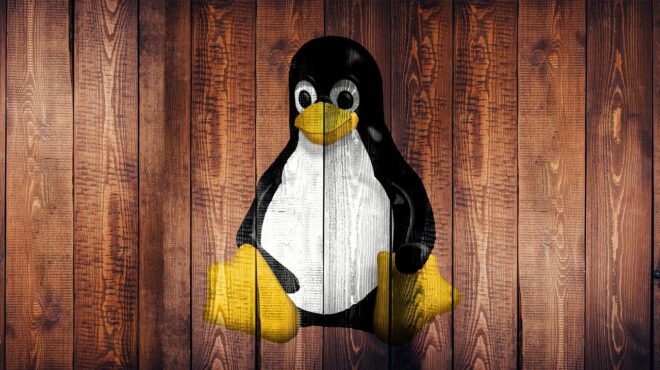
 Moshe Wagner recently released ZmanimPlasma for the Linux platform. This KDE Plasma desktop widget displays the Hebrew date and zmanim on a Linux desktop. The zmanim calculations use Moshe’s C++ port Zmanim CLI wrapper that enables a C++ program to call the Java Zmanim API. There are no current plans to make this widget available on any other platform. It can be downloaded from the Luach project download page. Moshe has in the past used the Zmanim API for use in Linux and some cross platform projects. These include the above mentioned Zmanim CLI, and Zmanim GUI that uses the ZmanimCLI.
Moshe Wagner recently released ZmanimPlasma for the Linux platform. This KDE Plasma desktop widget displays the Hebrew date and zmanim on a Linux desktop. The zmanim calculations use Moshe’s C++ port Zmanim CLI wrapper that enables a C++ program to call the Java Zmanim API. There are no current plans to make this widget available on any other platform. It can be downloaded from the Luach project download page. Moshe has in the past used the Zmanim API for use in Linux and some cross platform projects. These include the above mentioned Zmanim CLI, and Zmanim GUI that uses the ZmanimCLI. Moshe Wagner who wrote the
Moshe Wagner who wrote the 
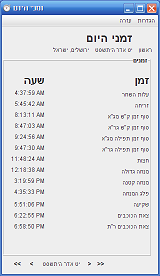 I was recently contacted by Moshe Wagner who wanted to know if there was a graphical front end to the
I was recently contacted by Moshe Wagner who wanted to know if there was a graphical front end to the  As hinted at in my
As hinted at in my