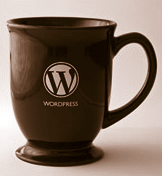
Update: The WordPress Hebrew Date Plugin Has a New Home!
The Hebrew date plugin is a simple plugin that displays Hebrew dates alongside the current Gregorian dates. The default format currently used is the Gregorian and Hebrew format:
June 24th, 2005 – י"ז סיון תשס"ה
You can optionally output the Hebrew date in the Latin charset (English) to display:
June 24th, 2005 – 17 Sivan 5765
To change this setting, change the line
$jewishDateStyle = "HEBREW_AND_GREGORIAN";
to
$jewishDateStyle = "JEWISH_AND_GREGORIAN";
(Both are in the code but one line is //commented out.)
An other option is the spelling of the Jewish month names when using the Latin charset. This can either use the default Ashkenazi pronunciation of Cheshvan & Teves, or the Sefardic pronunciation of Heshvan and Tevet.
To change to the Sefardic spelling, change:
$useAshkenaziSpelling = true;
to
$useAshkenaziSpelling = false;
Version 0.9 is now available for your testing.
This plugin will output Hebrew and Gregorian dates in WordPress. This has not been tested on WP 1.2 and will probably not work in anything less than 1.5. To activate, unzip, copy to the plugin directory and enable. That’s it. No theme changes should be required.
The code is a drop rough and relies on the detection of a ‘:’ in the Date String to determine that it is a time and not date. This works well with the default WordPress 1.5 theme (Kubrick). Other themes that use alternate date formatting might not work perfectly with this plugin (but probably will work fine).